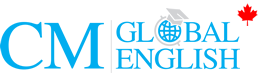Resources
The dashboard is where you can manage your assessment access codes and your student assessment results; recorded in real time and securely stored for easy access. You can search which assessment codes are still available and which been have used. Student reports are easily generated here and ready for student files.
In addition to student assessment results, the dashboard gives you complimentary access to a wide range of professional and instructional resources.
These resources include additional assessments such as: student interview templates, English speaking assessments, scoring matrices for secondary, intermediate, and primary writing samples, informal First Language assessments, and an Early to Literacy assessment, and elementary to secondary student background questionnaires.
Educational resources include a detailed instructional guide from CMGE ELL/EAL Support Level One through CMGE ELL/EAL Support Level Five, secondary course planning considerations for academic and ESL course placement, and numerous classroom and student activities.